Building a Castle
To kick off my introduction with Rhino I was provided with information on how to utilize the most basic tools and solid forms. Using the most basic knowledge and shapes provided I was given the freedom to be creative and play with the program as I saw fit to make a castle.
After creating a basic form out of cubes I decided to add walls and other structural elements. To create some of my castles unique features like the distorted posts and roof I utilized the Gumball feature to adjust size and location then I used the twist command to distort them. I mirrored all of the elements so that the castle was symmetrical as well.

In the end my castle came out looking as pictured below. During its creation I was inspired by asian architecture and thus it follow that as a theme, though it is obviously different then any real creation as I played with the elements provided to make this castle.
Considering that this assignment was my fist true experience with Rhino I was very happy with how the project turned out. Given further knowledge with the program I am confident I could create even better castles now with more complicated shapes and structures. I also wish I had knew how to render at the time so my castle would look more complete.
Returning to Castle to Render
I later came back to this project to render it and see how it would look as a completed object. I am happy with the results but would still find it interesting to challenge myself and make a new castle.
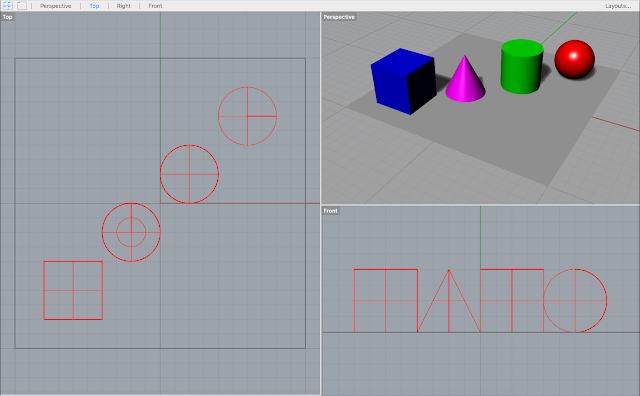






Comments
Post a Comment